Why QuillBot Is the Must-Have AI Tool Everyone’s Talking About
I’ve tested a really great tool that is quite affordable and not too costly called QuillBot. This tool is not only used by many writers, copywriters, and columnists but also by many small, medium, and large companies. In the following, I’ll try to detail all the functionalities of this AI tool, which was created in 2017 and has significantly advanced recently with the rise of AI technology and websites, introducing many new features.

- Paraphraser — Poetically speaking, Paraphraser is like a shell that produces pearls. 😄 You take one sentence or paragraph and it spits out several elegant, sophisticated paraphrases. My first reaction was, “Couldn’t I have written this myself?!” There are several modes, or options. Users most often use Fluency or Creative. Also, when you choose the Custom field, you are offered Pro SEO or Like a TikTok influencer. 📝✨

2. Grammar Checker — We are all humans before we are writers. 🙋♂️ Sometimes we make grammatical errors, especially when writing in a hurry. But thank God, Grammar Checker is there to save us. 🙌 It’s like a detective that finds and corrects those crimes against grammar and spelling. For beginners in writing, this is a real guardian angel. It’s currently available in three languages, and they announced they will release additional languages this year. Certainly very useful, its accuracy is 98.9%, definitely better than Google and Grammarly. A good thing is that with this option you can master the grammar and spelling of foreign languages, and generally many corporations use QuillBot for spell checking in emails and presentations.

3. Plagiarism Checker — A very serious option — plagiarism check. How did this option come about? When QuillBot was created in 2017, its goal was to help students write texts, essays, and papers. Back then, QB had options for creating and modifying content. To be fair, they soon added a Plagiarism Checker so that both teachers and anyone who wants to check whether a paper, blog, text, journalistic article, essay, or doctoral thesis is plagiarized could do so. Sometimes it’s hard to distinguish inspiration from plagiarism. 📚 QuillBot’s Plagiarism Checker is like a super detective, there to protect you from inadvertent plagiarism. 🕵️♂️ In this example, I only inserted part of the book Mom’s test in English. This option has an internet connection and therefore checks all content available on the internet in real time.

4. Co-Writer — QuillBot as a co-author is like having a close friend who is always there to help you. 🙋♀️ You don’t have to open a new tab to explore, everything is in one place. It’s like having your own mini library where you can paraphrase, summarize, get text suggestions, research, and count words. 📖🖋️ In other words, this is the most visited option because many users use exactly this option for writing texts.
Here’s how I did the paragraph above but a little differently:
With QuillBot, you’ll feel like you’re working with a reliable buddy who’s there for you whenever you need them. 🙋♀️ There’s no need to switch to a new tab because everything you need is right here. With tools like word count, synonyms, suggested rewording, and more, it’s like having a library in the palm of your hand. Users frequently take advantage of this function when drafting communications, making it the most well-liked. So, you can make variations of one or more sentences or a whole paragraph or a whole novel as much as you want, and the essence remains the same. Choose Creative or Formal, Fluency, or Expand where you’ll get extended text since QuillBot has AI technology.
Additional cool options are that you can just write one sentence and QuillBot AI will understand and write you a few more sentences, or that it will give you suggestions to choose the continuation of sentences. A great option is that based on the text you highlight, it can give you examples.

5. Summarizer — QuillBot Summarizer is like having your own personal reader who summarizes all the important points from your articles or documents. It’s like having your own obedient robot that extracts the essence of the text for you. 🤖💡 You can summarize a whole book in one page, or have a Short or Long text. It can also draw out important sentences or paragraphs. A great option!

6. Citation Generator — If you are writing non-fiction and need to cite sources, QuillBot can do it for you. It’s like having your own personal assistant preparing quotes for you. 📚👓 QuillBot has an internet connection and it’s enough to enter the title of a book, movie, or any content and you’ll get quotes that you can export on your device.
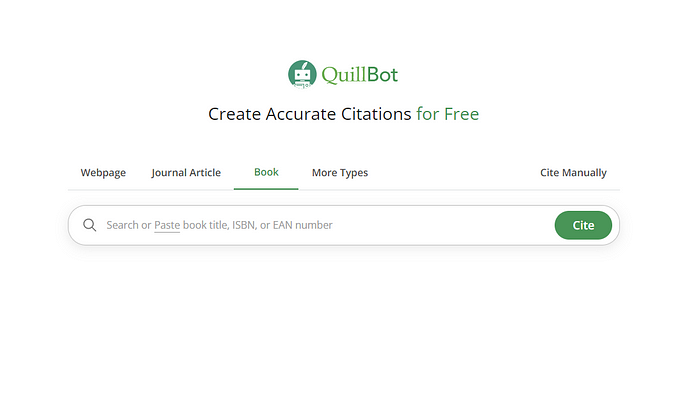
7. Translator — If you need to translate text, QuillBot is there. Not only does it allow you to translate text into another language, but it also helps you maintain the tone and style of the original text. Works great, the translation is better than Google Translate 🌐🗣️

And now, if you were to ask me if I would subscribe to this QuillBot?
Yes, I would.
If you are engaged in writing, QuillBot is not expensive, it has an annual subscription for $49.95 or a monthly subscription for just $9.95.
This tool has extensions for Google Chrome and Microsoft Word, so if you are writing in Word, it’s enough to stay there and have all the options listed on the side 😉
Click HERE and test QuillBot for free, which is currently the best in the digital market.
With all these functionalities in one place, my experience with QuillBot was nothing short of delight.